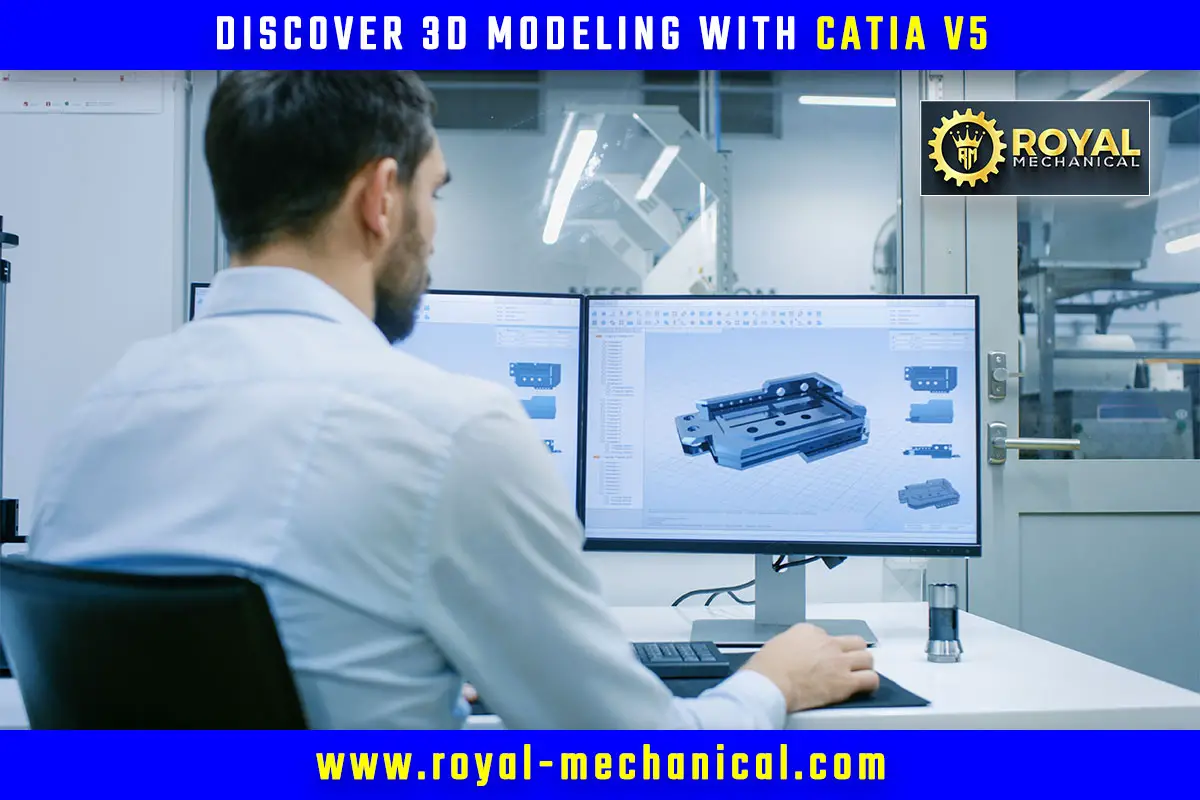
The objective of this week 02 is to learn “Part Design” of CAD software. So, we will Learn 3D Modeling with CATIA V5 Design Software. We will design 100 Real-Life Designs to get proficient in Catia V5 and Fusion 360
Table of Contents
Learn Catia V5 in 30 Days
CATIA V5 Certification Course | Part-001 | 3 Ways to Start Catia V5
CATIA V5 Certification Course | Part-002 | 2 Ways to Exit Catia V5
CATIA V5 Certification Course | Part-003 | How do you change units in Catia V5?
CATIA V5 Certification Course | Part-004 | How to Set Auto Backup in Catia V5?
CATIA V5 Certification Course | Part-005 | Catia V5 Workbenches
CATIA V5 Certification Course | Part-006 | 2 Ways to Create a Part Design in Catia V5
We will understand this before we learn 3D modeling with Catia V5 Design Software.
1) What is CAD?
CAD stands for Computer-Aided Design. It is a software application engineers, architects, and designers use to create and manipulate digital 2D and 3D models of physical objects and structures.
With CAD, designers can create accurate and detailed designs of products, buildings, and other objects and explore different design options using virtual simulations and renderings. This allows for a more efficient and effective design process, as problems can be identified and addressed before the actual physical prototyping stage.
CAD also provides a range of tools for analysis and collaboration, making it valuable throughout the entire product development process, from initial concept design to final product manufacturing.
In short, CAD is a powerful tool that helps professionals to design and visualize objects and structures in a digital format, improving the accuracy and efficiency of the design process.
2) Why should mechanical engineers learn CAD?
Mechanical Engineers should learn CAD software for these reasons.
- Industry Demand
- Improved Design Capabilities
- Better Communication
- Increased Productivity
- Career Advancement
Please read my article titled “Best 9 CAD Software for Mechanical Engineers.” I have explained in detail, “Mechanical Engineers should learn CAD software.”
3) Top CAD software (Apps) available for Mechanical Engineers.
The top CAD software is listed below.
- Catia V5/V6
- SolidWorks
- Siemens NX
- Solid Edge
- Creo
- AutoCAD
- Autodesk Inventor
- Fusion 360
Please read my article titled “Best 9 CAD Software for Mechanical Engineers.” I have explained in detail about all this software.
4) An approach to learning CAD software in Catia V5 or Fusion 360
Here’s an approach you can follow to learn CAD software:
Step-1) Determine which CAD software to learn:
Many different CAD software programs are available, so it’s essential to determine the best fit for your specific needs and career goals. Consider factors like the type of design work you want to do, your industry, and each software’s specific features and capabilities.
Step-2) Familiarize yourself with the software’s interface:
Once you’ve chosen CAD software, start by familiarizing yourself with the software’s interface and basic tools. This can include exploring the menu system, toolbars, and settings and the different types of objects and commands you can use.
Step-3) Study the basics:
Once you’re comfortable with the interface, start learning the basics of CAD design, such as sketching, modeling, and assembly. This can include learning how to create and manipulate basic 2D and 3D shapes and how to use tools for dimensioning, constraint, and analysis.
Step-4) Practice, practice, practice:
The best way to become proficient in CAD is to practice using the software regularly. Start by working through tutorials and sample projects, and gradually move on to more complex designs as you become more confident and comfortable with the software.
Step-5) Seek additional resources:
Many online and offline resources are available to help you learn CAD software, including online courses, tutorials, videos, and forums. Consider seeking these resources to complement your learning and deepen your understanding of the software.
Step-6) Get hands-on experience:
Finally, consider seeking hands-on experience using CAD software, such as working on real-world projects or participating in CAD design competitions. This will allow you to apply your skills in a practical setting and gain valuable experience that can help advance your career.
In conclusion, learning CAD software requires theoretical knowledge and practical experience. By following this approach and putting in the time and effort required to become proficient, you can become an expert in CAD design and advance your career as a mechanical engineer.
All the Very Best. I wish you GREAT SUCCESS in your Job Search.
Articles in this Series:
