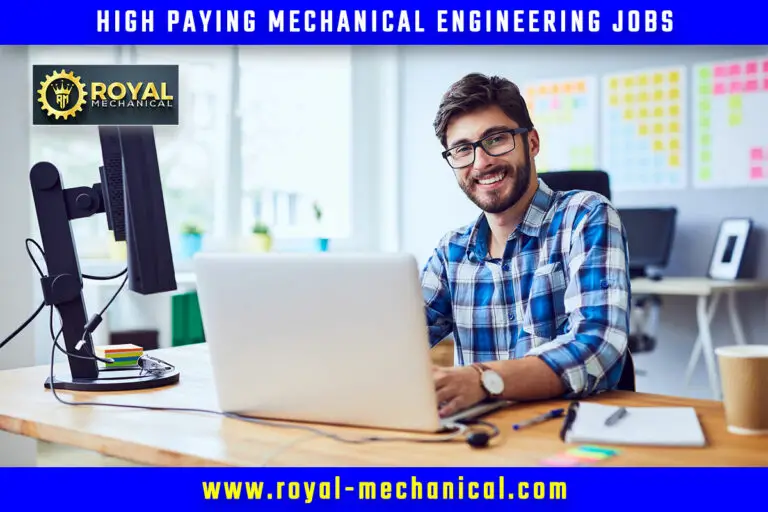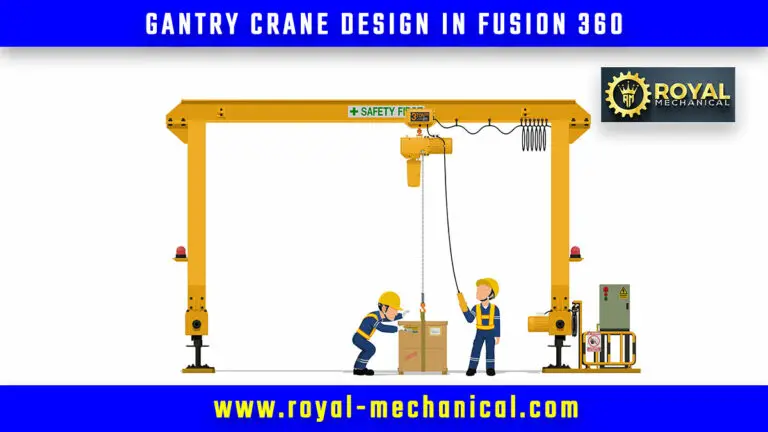![01) Mechanical Engineering Jobs for Freshers in 24 Weeks: A Step-by-Step Guide [ TARGET 24 ] 1 Mechanical Engineering Jobs for Freshers](https://www.royal-mechanical.com/wp-content/uploads/2023/02/Mechanical-Engineering-Jobs-for-Freshers.jpg)
Target 24 is a skill development program. It’s Step-by-Step Guide to getting Mechanical Engineering Jobs for Freshers in 24 Weeks. Target 24 is conceived by the Royal Mechanical Engineering team to prepare mechanical engineers’ jobs ready, in just 24 weeks. Target 24 focuses on the overall development of mechanical engineers so they can get jobs in any mechanical industry, primarily focusing on product design and development.
More than 90% of mechanical engineers are under the impression that just by acquiring educational qualifications, mechanical engineers will get jobs. But it is essential to understand that the primary objective of an educational institute is to get their students an academic qualification (diploma/degree), not jobs.
Educational institutes get placements for their students, which is a value-added service. Autonomous private universities are more actively connecting with the Industry as their course curriculum needs to be Industry relevant. Autonomous private universities strive and get placements for their students as its stamp of authenticity that their course curriculum is Industry relevant. I am unsure about what is happening in an educational institute attached to government universities related to placements.
If mechanical engineers introspect, more than 80% of the students join mechanical engineering to gain an educational qualification, not a job. However, during the final year of mechanical engineering, most mechanical engineers start rigorously thinking about getting jobs. They do join some CAD courses and internships. However, the focus will be more on getting a course completion certificate or an internship certificate, not a job.
In his most famous book titled “7 Habits of highly effective people, ” Stephen Covey, an American educator and best-selling author,” writes, “Begin with the end in mind.” So, in addition to gaining academic qualifications, mechanical engineers should also focus on getting jobs.
Target 24 is a skill development program conceived by the Royal Mechanical Engineering team to prepare mechanical engineers’ jobs ready, in just 24 weeks. Target 24 is divided into 6 phases, as mentioned below.
- Understand the Industry
- Learn CAD (Computer Aided Design)
- Acquire Technical Skills
- Acquire Experience
- Prepare an Effective Resume
- Prepare for the Interview and Apply for jobs.
These 6 phases are achieved in 24 weeks, as listed below (explained in subsequent sections)
Week – 01) Understand the Industry.
As a mechanical engineer, don’t you think it’s essential for you to understand
- What kind of jobs are available in a company?
- What kind of industries are there related to the mechanical engineering domain?
- What kind of companies are there in the mechanical Industry?
- What kind of departments are there in a company which employs mechanical engineers?
- What kind of designations is available for mechanical engineers within these departments?
- What are the roles and responsibilities of mechanical engineering designations within these departments?
- What are the educational qualifications, skills, and experience required for a mechanical engineer to be recruited for these positions/designations?
- Above all, what are the high-salaried jobs?
Yes, it’s essential to understand the Industry, the company, the departments, the job positions, roles, and responsibilities, about the qualifications, skills, experiences, and salaries. So. We will learn all these things this week and identify an appropriate job position for you.
Week – 02) Discover 3D Modeling with CATIA V5 Design Software – 100 Free Designs.
There are more than 30,000 parts in a car and more than 6 million parts in an airplane. These parts can’t be designed and developed without a mechanical engineer. So mechanical engineers must learn how to design these parts using CAD software. This week, we will learn part design using Catia V5 or Fusion 360. We will also learn about various CAD software available for mechanical engineers and which software a mechanical engineer should know.
Week – 03) Learn Assembly Design of CAD Software.
All the 30,000 parts of a car or 6 million parts of an airplane are not assembled in a single place to create a final product. Just imagine the chaotic situation the assembly technicians might face in identifying these parts while assembling. So, these parts are made into sub-assemblies, subsystems, and systems. Finally, a final product is created when all the systems are integrated.
Let’s take an example of a car. As all of you know, A vehicle consists of multiple systems like engine, body, steering, suspension, electrical, transmission, brakes, exhaust, and many more. These systems are integrated to make the final product, the car. These systems also consist of subsystems and sub-assemblies. A subsystem will consist of sub-assemblies and parts. A sub-assembly consists of parts.
A mechanical engineer needs to decide on an efficient product structure for a final product. So, this week we will learn about assembly design using CAD software like Catia v5 or Fusion 360.
Week – 04) Learn to Design Sheet Metal Parts using CAD Software.
Do you know the outer body of a car and the outer body of an airplane are both made of sheet metal? Due to its high strength-to-weight ratio, sheet metal finds various applications in the mechanical Industry. Designing sheet metal parts is a must-have skill for mechanical engineers.
So, this week we will learn to Design Sheet Metal Parts using CAD software like Catia v5 or Fusion 360.
Week – 05) Learn to create manufacturing drawings using the Drafting module of CAD Software.
Once the parts, sub-assemblies, and subsystems are designed using part design, sheet metal design, and assembly design modules of cad software, it’s essential to create manufacturing drawings. Unfortunately, many mechanical engineers assume that manufacturing can be done directly using 3D designs (models). They are right but not 100% correct. Therefore, manufacturing drawings are a must before you start manufacturing.
So, this week we will Learn to create manufacturing drawings using the Drafting module of CAD Software.
Week – 06) Understand the Application of Limits, Fits, Tolerances, and GD&T.
The primary reasons for creating manufacturing drawings are listed below
- *Documentation
- *Application of Limits, Fits, Tolerances, and GD&T.
Without applying Limits, Fits, Tolerances, and GD&T, we might not achieve reproducibility and interchangeability, which are critical in mass production scenarios.
I am sure all of you own some vehicle, a bike, a motorbike, or a motorcar. If a part is damaged, what would you do? You would go to the nearest service station and get it replaced. You are 100% confident that the replacement part will fit and function properly. Isn’t it? How is this possible?
This is possible, as the parts are designed for interchangeability. Interchangeability is possible when the manufacturing processes ensure reproducibility (precision and accuracy). Manufacturing drawings provide reproducibility and interchangeability for the parts, sub-assemblies, subsystems, and systems.
So, this week we will Understand the Application of Limits, Fits, Tolerances, and GD&T.
Week – 07) Learn Symbols – Surface Texture, Machining, Welding, etc.
A variety of symbols are used on manufacturing drawings. Without these symbols, the manufacturing drawings are never complete. These symbols are used on the manufacturing drawings as per the required form, fit, and function of the parts, sub-assemblies, subsystems, and systems. Surface texture symbols, machining symbols, and welding symbols are a few which are slightly tricky and confusing for mechanical engineers.
So, this week we will learn symbols like Surface Texture, Machining, Welding, etc.
Week – 08) Understand the manufacturing processes of Machined Components
Manufacturing is the conversion of raw material into a finished component. Machined components are the parts that are manufactured using the material removal processes.
The standard machining processes are Milling, Turning, Drilling, etc. These machining processes are used in almost every Industry related to the mechanical engineering domain. Unfortunately, metal, once cut, can’t be restored quickly. So mechanical engineers need to plan the manufacturing process of machined components carefully.
So, this week we will learn and Understand the manufacturing processes of Machined Components.
Week – 09) Understand the manufacturing processes of Sheet Metal Components.
As mentioned earlier, due to its high strength-to-weight ratio, sheet metal finds various applications in the mechanical Industry. From small electrical component to huge vehicles, including aircraft, uses sheet metal components. Even the cutlery in our kitchen is made of sheet metal. However, without Mechanical Engineers, it’s practically impossible to manufacture complicated Sheet Metal components like the outer body of a car.
So, this week we will learn and Understand the manufacturing processes of Sheet Metal Components.
Week – 10) Understand the manufacturing processes of Plastic Components
Plastic is seen everywhere in our daily life. Plastic is used everywhere, from mobile phone cases to interiors of cars and aircraft. As Mechanical Engineers are responsible for manufacturing plastic components in the Industry, mechanical engineers need to be aware of the manufacturing processes of Plastic Components.
So, this week we will learn and Understand the manufacturing processes of Machined Components.
Week – 11) Understand the DFM principles of Sheet Metal Components
In simple words, Design for Manufacturing (DFM) considers manufacturability while designing components. Mechanical Engineers must be aware of these DFM principles to design parts efficiently. Manufacturing. Manufacturing sheet metal components is not straightforward, and it’s slightly tricky. Manufacturing complex sheet metal components like the outer body of a car is a technology in itself.
So, this week we will learn and Understand the DFM principles of Sheet Metal Components.
Week – 12) Understand the DFM principles of Machined Components
As I mentioned earlier, metal, once cut, can’t be restored quickly. So mechanical engineers need to consider manufacturability during the design phase itself. Otherwise, much raw material, machine time, and effort are wasted, leading to a financial loss.
So, this week we will learn and Understand the DFM principles of Machined Components.
Week – 13) Understand the DFM principles of Plastic Components
Plastic components are manufactured using plastic injection molds. The plastic raw material is heated, injected into molds, allowed to cool and solidify, and then ejected from the mold. There are certain DFM principles to be followed while designing plastic components.
So, this week we will learn and Understand the DFM principles of Plastic Components.
Week – 14) Let’s Design a Plastic Component
After learning the 3D design, 2D manufacturing drawing, manufacturing process, and DFM principles, It’s time to gain experience designing plastic components.
So, this week we will take real-life personal projects and design a few plastic components using Catia v5 or Fusion 360.
Week – 15) Let’s Design a Sheet Metal Component
This week, we will take real-life personal projects and design a few plastic components using Catia v5 or Fusion 360.
Week – 16) Let’s Design a Machined Component
This week, we will take real-life personal projects and design a few machined components using Catia v5 or Fusion 360.
Week – 17) Let’s Design a Weldment
This week, we will take real-life personal projects and design a few weldments using Catia v5 or Fusion 360.
Week – 18) Let’s Design a Drilling Jig
A drill jig is a tool used to hold and drill holes in parts and assemblies in a mass-production environment. Every manufacturing industry is a mass-production environment. Automotive and aerospace are a few examples of the mass-production environment.
This week, we will take real-life personal projects and design a Drill Jig using Catia v5 or Fusion 360.
Week – 19) Let’s Design a Machining Fixture
A machining fixture holds the workpiece while machining in a mass-production environment.
This week, we will take real-life personal projects and design a Machining Fixture using Catia v5 or Fusion 360.
Week – 20) Let’s Design a Welding Fixture
A Welding fixture holds the workpiece while machining in a mass-production environment. A classic example of the usage of machining fixtures is the welding of a car frame.
This week, we will take real-life personal projects and design a Welding Fixture using Catia v5 or Fusion 360.
Week – 21) Let’s Design a Press Tool
Press tools, also known as stamping dies, manufacture sheet metal components in a mass-production environment. This week, we will take real-life personal projects and design a Press Tool using Catia v5 or Fusion 360.
Week – 22) Let’s Design a Plastic Injection Mould
As mentioned earlier, plastic injection molds manufacture plastic components in a mass-production environment. This week, we will take real-life personal projects and design a Plastic Injection Mold using Catia v5 or Fusion 360.
Week – 23) Prepare an Effective Resume and Covering Letter.
The objective of the resume and cover letter is to get you a call for an interview in top MNCs. Therefore, it would be best if you had an Effective Resume and Covering Letter to achieve this objective. So, during this week, let’s Prepare an Effective Resume and Covering Letter. Also, we will create accounts in top job portals and search and apply for appropriate jobs matching your skills and experience.
Week – 24) Prepare for the Interview Q&A – General & Technical
Having all the relevant knowledge and skills required for a job position but being unable to articulate them during an interview is a disaster. So, during this week, we will prepare for the job interview. We will prepare to answer the most expected mechanical engineering Interview question and answers, both general and technical.
Articles in this Series: