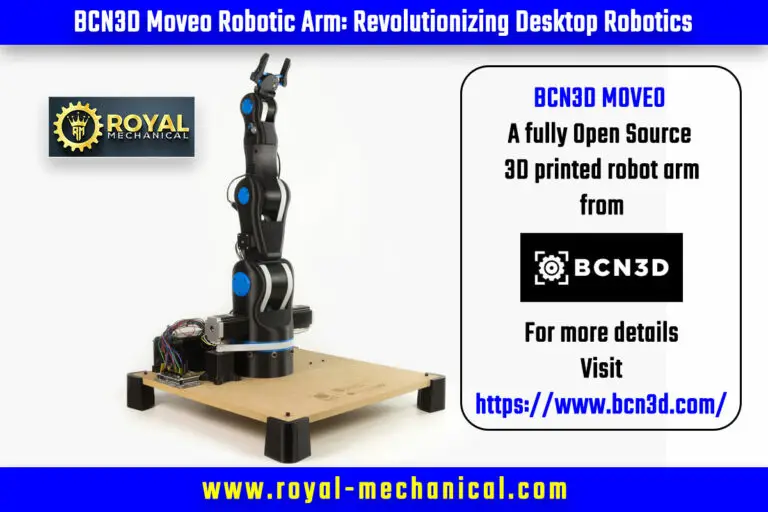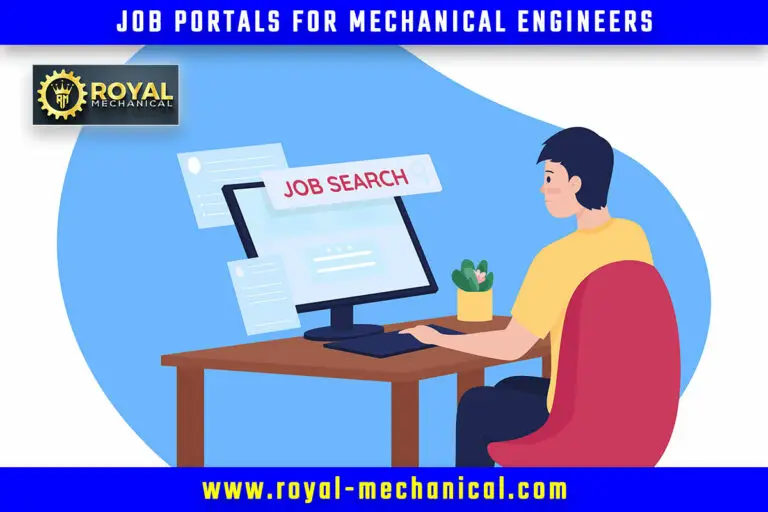In the ever-evolving realm of robotics, the ability to design and create your robotic arm opens a world of possibilities. Fusion 360, a robust computer-aided design (CAD) software, empowers DIY robotics enthusiasts to turn their imagination into reality. In this step-by-step tutorial, we will design a functional robotic arm using Fusion 360, catering to beginners and seasoned creators. Let’s embark on this exciting journey of innovation and craftsmanship!
Understanding the Foundation: Robotic Arms and Fusion 360
Before diving into the tutorial, let’s grasp the components’ significance. Robotic arms are mechanical devices designed to replicate human arm movements. They find applications in industries ranging from manufacturing to healthcare. Now, thanks to Fusion 360, you can build one from scratch.
Fusion 360 is an all-in-one CAD, CAM, and CAE tool that streamlining the design process. Whether you’re a novice or a pro, its user-friendly interface and extensive capabilities make it the ideal choice for designing intricate mechanisms like robotic arms.
Step 1: Setting Up Your Project
Begin by launching Fusion 360 and creating a new project. Choose the appropriate units and workspace that suit your preferences. This lays the foundation for your robotic arm design.
Step 2: Sketching the Blueprint
The essence of any design lies in meticulous planning. Sketch the blueprint of your robotic arm. Start by creating a reference plane and drawing the arm’s base. Utilize Fusion 360’s drawing tools to add the joints and segments that define the arm’s movement.
Step 3: Defining Joints and Movements
With the blueprint in place, it’s time to bring your robotic arm to life. Fusion 360’s joint feature enables you to simulate real-world movements. Define the types of joints (revolute, prismatic, etc.) and set their parameters to replicate the desired range of motion.
Step 4: Adding Realism with Components
The beauty of Fusion 360 lies in its ability to mimic reality. Add components like motors, gears, and sensors to your robotic arm. This enhances the accuracy of your design, providing a tangible representation of the final product.
Step 5: Refining the Aesthetics
A visually appealing design enhances the overall experience. Fine-tune the aesthetics of your robotic arm by adjusting colors, textures, and materials. Fusion 360’s rendering capabilities allow you to preview how your creation will look in the real world.
Step 6: Simulation and Testing
No design is complete without rigorous testing. Fusion 360’s simulation tools enable you to analyze your robotic arm’s structural integrity and functionality. Identify potential flaws and make necessary adjustments for optimal performance.
Step 7: Documentation and Sharing
Your journey from concept to creation is almost complete. Fusion 360 facilitates the creation of detailed documentation, including assembly instructions and part lists. This documentation ensures that your design can be recreated by others in the DIY robotics community.
Step 8: Bringing Your Robotic Arm to Life
With the design finalized, it’s time to bring your creation to life. Depending on your expertise, you can manufacture the components using 3D printing, CNC machining, or other techniques. Assemble the parts, integrate the electronics, and watch as your robotic arm takes its first steps—literally!
Step 9: Continuous Learning and Exploration
The world of robotics is boundless, and your journey doesn’t end here. Fusion 360 offers many advanced features to explore, allowing you to enhance your robotic arm’s capabilities further. Dive into advanced simulations, optimize for specific tasks, or even experiment with automation.
Conclusion
The fusion of creativity and technology results in remarkable innovations, and designing a robotic arm using Fusion 360 is a testament to this fusion. This step-by-step tutorial has illuminated the path for DIY robotics enthusiasts to embark on their own journey of creation. From conceptualization to materialization, Fusion 360 empowers you to design, test, and build your robotic arm. So, roll up your sleeves, fire up Fusion 360, and let your imagination soar as you take your first steps into the captivating world of robotics.