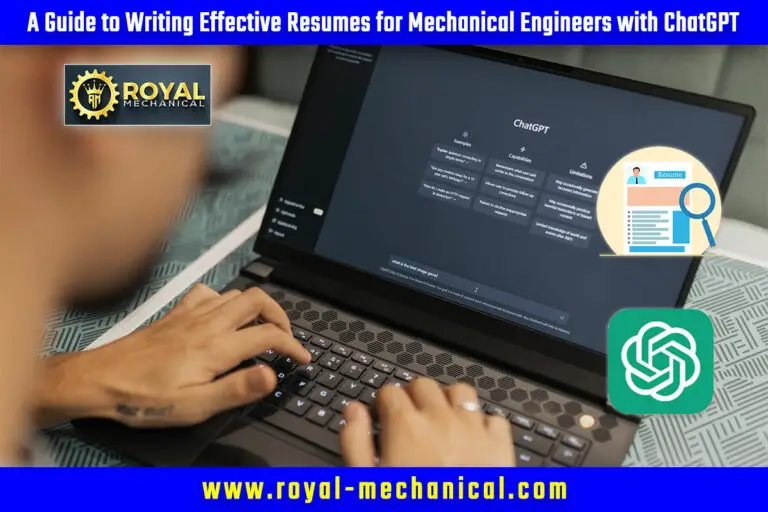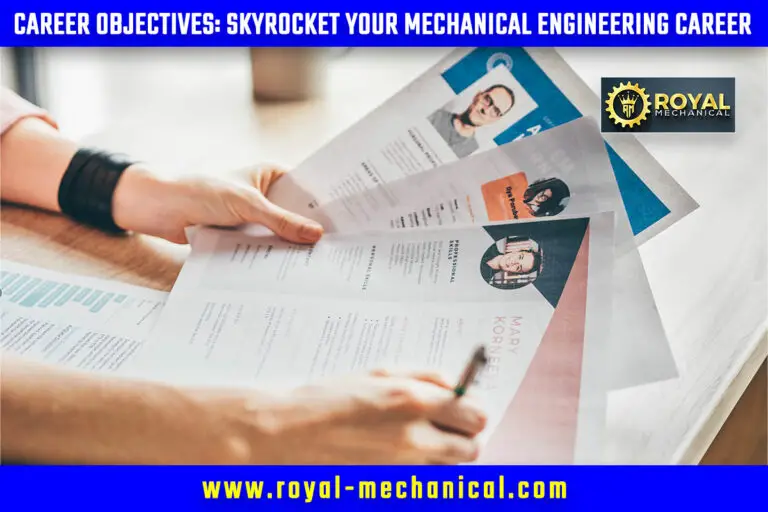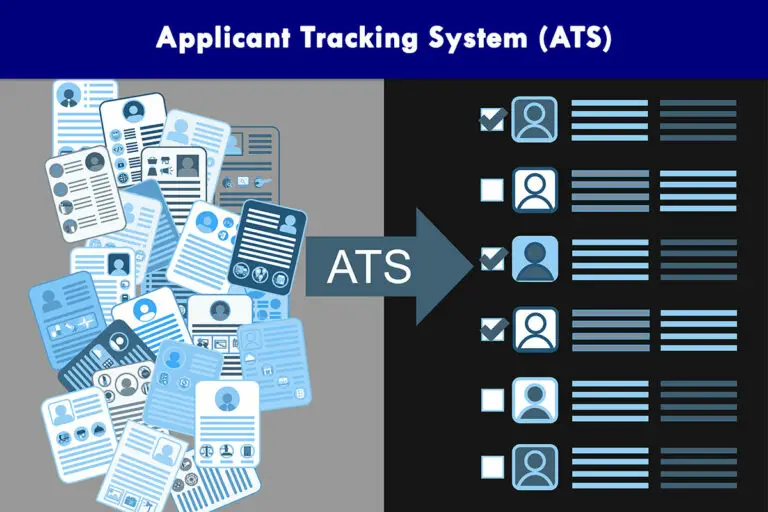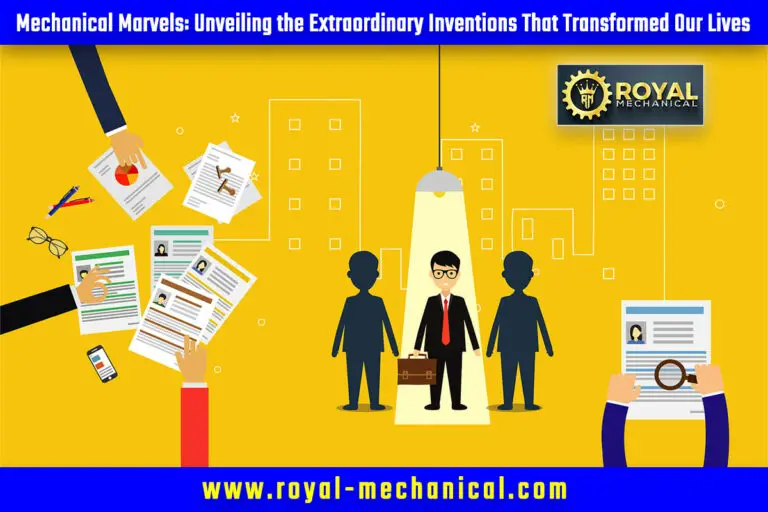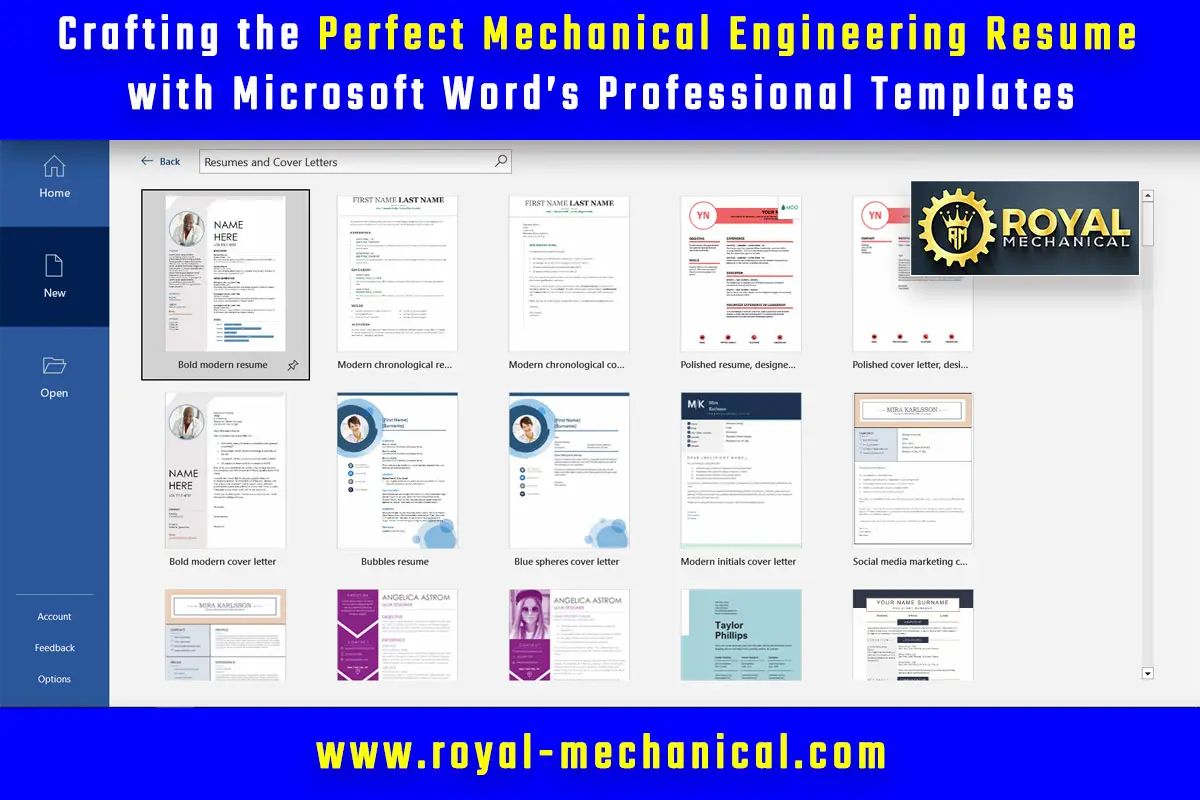
In today’s competitive job market, a well-crafted resume is crucial in securing opportunities, especially for mechanical engineers. It is a personal marketing tool highlighting your skills, experiences, and qualifications. With the advent of technology, resume creation has become easier and more efficient. Microsoft Word, a widely used word processing software, offers a range of professional resume templates that can help mechanical engineers create impactful resumes. In this article, we will explore the benefits of using Microsoft Word’s professional templates and provide step-by-step guidance on how to craft the perfect mechanical engineering resume.
The Importance of a Well-Crafted Mechanical Engineering Resume:
Before diving into the specifics of Microsoft Word’s professional templates, it is essential to understand the significance of a well-crafted mechanical engineering resume. In a competitive job market, recruiters often receive numerous applications for a single position. A resume acts as your first impression, enabling you to stand out from the crowd and secure an interview. A compelling resume showcases your skills, experiences, and achievements in a concise and organized manner. It effectively communicates your suitability for the role, increasing your chances of getting noticed by hiring managers. By investing time and effort into creating a well-structured resume, you demonstrate professionalism and dedication to your craft.
Microsoft Word’s Professional Resume Templates for Mechanical Engineers:
Microsoft Word provides many professional resume templates for various industries, including mechanical engineering. These templates offer a range of layouts, fonts, and designs that can be customized to suit your unique preferences and needs. Using these templates saves time and effort in formatting and organizing your resume. Additionally, the professional appearance of these templates gives your resume a polished and visually appealing look, making it easier for recruiters to navigate and comprehend your qualifications.
Choosing the Right Mechanical Engineering Resume Template:
Choosing the template best suits your needs when crafting your mechanical engineering resume using Microsoft Word is crucial. Consider factors such as your experience level, your target industry, and the overall impression you want to convey. Microsoft Word offers templates that range from simple and clean designs to more creative and eye-catching layouts. Selecting the appropriate template will help you create a visually appealing resume that aligns with your personal brand and the expectations of potential employers.
Customizing the Mechanical Engineering Resume Template:
Once you’ve selected a suitable template, it’s time to customize it to reflect your individuality and highlight your qualifications effectively. Microsoft Word provides numerous customization options, allowing you to tailor the template to your preferences. Begin by updating the header section with your name, contact information, and a professional summary or objective statement. Next, focus on the body of your resume, which should include sections such as education, relevant coursework, technical skills, work experience, projects, certifications, and achievements. Tailor these sections to emphasize your mechanical engineering expertise, showcasing your technical proficiency and problem-solving abilities. Use bullet points and concise sentences to make your resume easy to read and scan. Finally, proofread your resume carefully, ensuring no grammatical or typographical errors.
Showcasing Your Achievements and Projects:
Mechanical engineering is a field that values practical experience and tangible accomplishments. Microsoft Word’s professional templates provide ample space to effectively showcase your achievements and projects. Use the “Projects” or “Achievements” section to highlight notable contributions you’ve made in previous roles, such as cost savings, process improvements, or successful project completions. Include quantifiable metrics whenever possible to demonstrate the impact of your work. Additionally, consider including a portfolio or links to relevant projects to provide tangible evidence of your skills and capabilities.
Conclusion:
Crafting the perfect mechanical engineering resume is crucial in securing your dream job. Microsoft Word’s professional templates offer a user-friendly and efficient way to create a visually appealing and well-organized resume. Utilizing these templates saves time and effort while ensuring a polished and professional appearance. Remember to choose the template that aligns with your goals and customize it to highlight your qualifications effectively. Emphasize your mechanical engineering expertise, showcase your achievements, and proofread your resume meticulously before submitting it. With the right resume, you’ll be well-equipped to stand out in the competitive job market and land the mechanical engineering position you desire.
Useful Links
CLICK HERE: To Download “Microsoft Resumes and Cover Letter Templates” CLICK HERE: Step-by-Step Procedure to “Use a template to create a resume” using Microsoft WordFAQs: Crafting the Perfect Mechanical Engineering Resume with Microsoft Word’s Professional Templates
u003cstrongu003eHow do Microsoft Word’s professional templates benefit mechanical engineers in creating their resumes?u003c/strongu003e
Microsoft Word’s professional templates provide mechanical engineers with pre-designed layouts, fonts, and designs that give their resumes a polished and professional appearance. These templates save time and effort in formatting and organizing the resume, allowing engineers to focus on showcasing their skills and experiences effectively.
u003cstrongu003eAre Microsoft Word’s professional templates suitable for entry-level mechanical engineers as well?u003c/strongu003e
Yes, Microsoft Word’s professional templates are suitable for entry-level mechanical engineers. They provide a structured framework for organizing and presenting relevant information such as education, coursework, projects, and skills. Entry-level engineers can customize these templates to highlight their academic achievements, internships, and relevant coursework or projects.
u003cstrongu003eCan I customize the fonts, colors, and layouts of the Microsoft Word resume templates?u003c/strongu003e
Microsoft Word allows users to customize fonts, colors, and layouts in their resume templates. You can modify the fonts and colors to match your preferences or align with your brand. The templates also offer options to adjust the layout and spacing to create a visually appealing and well-organized resume.
u003cstrongu003eWhat key sections should be included in a mechanical engineering resume?u003c/strongu003e
Some key sections that should be included in a mechanical engineering resume are:u003cbru003e(1) Contact informationu003cbru003e(2) Professional summary or objective statementu003cbru003e(3) Education (including relevant coursework and academic achievements)u003cbru003e(4) Technical skills (including software proficiency and relevant certifications)u003cbru003e(5) Work experience (including internships, co-op programs, or relevant industry experience)u003cbru003e(6) Projects (highlighting notable contributions or achievements)u003cbru003e(7) Certifications and licensesu003cbru003e(8) Professional Affiliationsu003cbru003e(9) Achievements or awards
u003cstrongu003eHow do I choose the most appropriate Microsoft Word template for my mechanical engineering resume?u003c/strongu003e
To choose the most appropriate Microsoft Word template for your mechanical engineering resume, consider factors such as your experience level, your target industry, and the overall impression you want to convey. Select a template that aligns with your personal brand and the expectations of potential employers. Templates range from simple and clean designs to more creative and eye-catching layouts.
u003cstrongu003eAre there any specific tips for highlighting technical skills and qualifications within the resume template?u003c/strongu003e
When highlighting technical skills and qualifications within the resume template, use a separate section to showcase your technical proficiency. List specific software programs, programming languages, tools, and equipment relevant to mechanical engineering. Use bullet points to make the skills section easy to read and scan. Consider including any relevant certifications or licenses as well.
u003cstrongu003eCan I add hyperlinks or attach a portfolio of projects to my mechanical engineering resume created with Microsoft Word?u003c/strongu003e
You can add hyperlinks to your mechanical engineering resume created with Microsoft Word. This lets you include links to online portfolios, websites, or relevant projects. Ensure that the hyperlinks are functional and lead to the intended destinations. Additionally, you can attach a separate document or portfolio showcasing your projects and include a reference to it within your resume.
u003cstrongu003eWhat are some common mistakes to avoid when crafting a mechanical engineering resume using Microsoft Word templates?u003c/strongu003e
Some common mistakes to avoid when crafting a mechanical engineering resume using Microsoft Word’s templates include:u003cbru003e(1) Failing to tailor the resume to the specific job application or industryu003cbru003e(2) Including irrelevant or excessive informationu003cbru003e(3) Neglecting to proofread for grammatical or typographical errorsu003cbru003e(4) Using a cluttered or unorganized formatu003cbru003e(5) Not quantifying achievements or using specific metricsu003cbru003e(6) Overlooking the importance of a professional summary or objective statementu003cbru003e(7) Including outdated or irrelevant technical skillsu003cbru003e(8) Failing to showcase internships, projects, or industry-specific experiencesu003cbru003e(9) Ignoring the importance of customization to reflect personal brand and suitability for the role
u003cstrongu003eIs including a cover letter and resume necessary when using Microsoft Word templates?u003c/strongu003e
Including a cover letter and resume is not mandatory, but it is highly recommended. A cover letter allows you to provide a more personalized introduction, highlight specific qualifications or experiences, and express your enthusiasm for the position. Use the cover letter to complement and expand upon the information in your resume, showcasing your motivation and alignment with the job requirements.
u003cstrongu003eHow can I use Microsoft Word’s templates to optimize my mechanical engineering resume for applicant tracking systems (ATS)?u003c/strongu003e
To optimize your mechanical engineering resume for applicant tracking systems (ATS), ensure your resume template is ATS-friendly. Use standard fonts, avoid excessive formatting, and stick to a clean and organized layout. Include relevant keywords throughout your resume that align with the job description and industry. Tailor your resume to match the specific requirements of each job application. Proofread your resume to ensure it is error-free and compatible with ATS scanning and parsing software.
u003cstrongu003eCan I use Microsoft Word’s professional templates on other Word processing software?u003c/strongu003e
Microsoft Word’s professional templates are specifically designed for Microsoft Word. While some templates may be compatible with other word processing software, using them with Microsoft Word is recommended for the best results and full functionality.
u003cstrongu003eAre the resume templates compatible with Mac and Windows versions of Microsoft Word?u003c/strongu003e
Yes, Microsoft Word’s professional resume templates are compatible with both Mac and Windows versions of Microsoft Word. You can use them on either operating system without any compatibility issues.
u003cstrongu003eHow do I ensure that my mechanical engineering resume stands out from other applicants?u003c/strongu003e
To make your mechanical engineering resume stand out, consider the following:u003cbru003e(1) Tailor your resume to match the job requirements and highlight relevant skills and experiences.u003cbru003e(2) Include quantifiable achievements and results to showcase the impact of your work.u003cbru003e(3) Showcase any unique projects, research, or industry experiences.u003cbru003e(4) Use a clean and visually appealing design while maintaining a professional format.u003cbru003e(5) Proofread your resume thoroughly to eliminate any errors or inconsistencies.
u003cstrongu003eCan I include non-technical skills or soft skills in my mechanical engineering resume?u003c/strongu003e
Yes, it is beneficial to include non-technical skills or soft skills in your mechanical engineering resume. These skills can demonstrate your ability to work well in a team, communicate effectively, problem-solve, and showcase leadership qualities. Soft skills relevant to mechanical engineering include communication skills, teamwork, project management, critical thinking, and creativity.
u003cstrongu003eShould I include references or a separate reference list in my resume?u003c/strongu003e
It is not necessary to include references or a separate reference list directly in your resume. Generally, references are provided upon request during the later stages of the hiring process. Instead, you can mention that references are available upon request in your resume. Prepare a separate document with your references’ contact information and have it ready to provide when the employer requests.
u003cstrongu003eWhat’s the recommended length for a mechanical engineering resume?u003c/strongu003e
A one-page or two-page resume is typically recommended for a mechanical engineering resume. However, the length can vary depending on your experience level and the relevant information you have to showcase. Ensure the resume is concise, focused, and includes the most important and impactful details.
u003cstrongu003eHow do I handle employment gaps or limited work experience in my resume?u003c/strongu003e
If you have employment gaps or limited work experience, you can address them in the following ways:u003cbru003e(1) Emphasize any relevant coursework, projects, or internships during your education.u003cbru003e(2) Highlight transferable skills gained from non-engineering jobs, volunteer work, or extracurricular activities.u003cbru003e(3) Include any freelance work, contract projects, or relevant certifications during periods of unemployment.u003cbru003e(4) Focus on your academic achievements, technical skills, and industry knowledge to compensate for limited work experience.
Are there any specific resume templates recommended for experienced mechanical engineers?
Microsoft Word’s professional templates offer various options suitable for experienced mechanical engineers. Look for templates that allow you to showcase your extensive work experience, notable projects, leadership roles, and industry-specific accomplishments. Choose a template that will enable you to present your qualifications effectively and aligns with your personal brand and the job requirements.
u003cstrongu003eShould I include a photograph on my mechanical engineering resume?u003c/strongu003e
Usually, having a photo on a mechanical engineering resume is unnecessary. Unless explicitly requested by the employer, it is generally recommended to focus on the content and professional aspects of the resume, such as skills, experiences, and qualifications.
u003cstrongu003eCan I use a combination of multiple Microsoft Word templates to create my resume?u003c/strongu003e
Yes, you can use a combination of multiple Microsoft Word templates to create your resume. Mix and match sections or elements from different templates to customize and personalize your resume. However, ensure that the overall design remains cohesive and professional.
u003cstrongu003eCan I export my resume created in Microsoft Word as a PDF file?u003c/strongu003e
You can export your resume in Microsoft Word as a PDF file. After finalizing your resume in Word, go to the u0022Save Asu0022 option and select PDF as the file format. Saving your resume as a PDF ensures that the formatting and layout remain intact when viewed or printed on different devices.
u003cstrongu003eAre the Microsoft Word resume templates optimized for online job applications?u003c/strongu003e
Microsoft Word’s professional templates can be used for online job applications. These templates are designed to be easily readable and compatible with digital platforms. When submitting your resume online, it is recommended to save your resume as a PDF to maintain the formatting and ensure compatibility across different systems.
u003cstrongu003eCan I change the colors or design elements of the Microsoft Word templates to match my personal branding?u003c/strongu003e
Yes, you can customize the colors and design elements of the Microsoft Word templates to match your personal branding. Microsoft Word provides options to change font colors, highlight colors, and even modify certain design elements. This allows you to create a visually consistent, branded resume that aligns with your style and preferences.
u003cstrongu003eAre there any specific tips for writing an effective summary or objective statement in a mechanical engineering resume?u003c/strongu003e
When writing an effective summary or objective statement in a mechanical engineering resume:u003cbru003e(1) Keep it concise and focused, highlighting your key qualifications and career goals.u003cbru003e(2) Tailor it to match the specific job requirements and emphasize how you can add value to the organization.u003cbru003e(3) Include relevant skills, experiences, and achievements that make you a strong candidate.u003cbru003e(4) Consider using quantifiable metrics or examples to demonstrate your accomplishments.u003cbru003e(5) Showcase your enthusiasm, passion, and motivation for the mechanical engineering field and the specific role you’re applying for.
u003cstrongu003eCan I use the Microsoft Word resume templates for other engineering disciplines or professions?u003c/strongu003e
While the Microsoft Word resume templates discussed in the article are tailored for mechanical engineers, they can also be a starting point for other engineering disciplines or professions. You can customize the templates by adding or modifying sections to suit your field or industry. However, for more specialized engineering disciplines, you may need to create or seek templates specifically designed for those fields to ensure the most relevant and impactful presentation of your qualifications.