
From Mechanical Engineer to Mechanical Design Engineer: A Comprehensive Guide
A Step-by-Step Guide for Mechanical engineering students and professionals to become Mechanical Design Engineers.
From Mechanical Engineer to Mechanical Design Engineer: A Comprehensive Guide
Are you a mechanical engineer eager to take your career to new heights? Do you dream of becoming a proficient mechanical design engineer? If so, you’re in the right place! In this step-by-step guide, we’ll walk you through transitioning from a mechanical engineer to a skilled mechanical design engineer.
Step 1: Acquire Communication Skills and Spoken English Proficiency

Effective communication is the cornerstone of success in any field, and engineering is no exception. As a mechanical design engineer, you’ll often need to convey complex ideas and collaborate with team members. Therefore, to excel in your new role, focus on improving your communication skills and aim for proficiency in spoken English.
Step 2: Understanding the Industry Expectations

To thrive as a mechanical design engineer, it’s essential to understand the industry’s expectations. Stay updated with the latest trends, technologies, and skills in demand. Research the specific requirements of mechanical design roles in various sectors to align your skillset accordingly.
Step 3: Practice CAD

CAD (Computer-Aided Design) software is fundamental for mechanical design engineers. Dedicate time to practice using CAD software regularly. Start with basic designs and gradually progress to more complex projects to enhance your proficiency and efficiency.
Step 4: Understanding Manufacturing Processes

A solid understanding of manufacturing processes is crucial for designing practical and cost-effective products. Familiarize yourself with different manufacturing methods and materials to ensure your designs are feasible for production.
Step 5: Practicing Design for Manufacturing and Assembly (DFMA)

Designing products with manufacturability and assembly in mind is essential for efficient production. Learn and implement DFMA principles to optimize your designs for manageable manufacturing and assembly, ultimately reducing costs and lead times.
Step 6: Acquiring Geometric Dimensioning and Tolerancing (GD&T) Skills
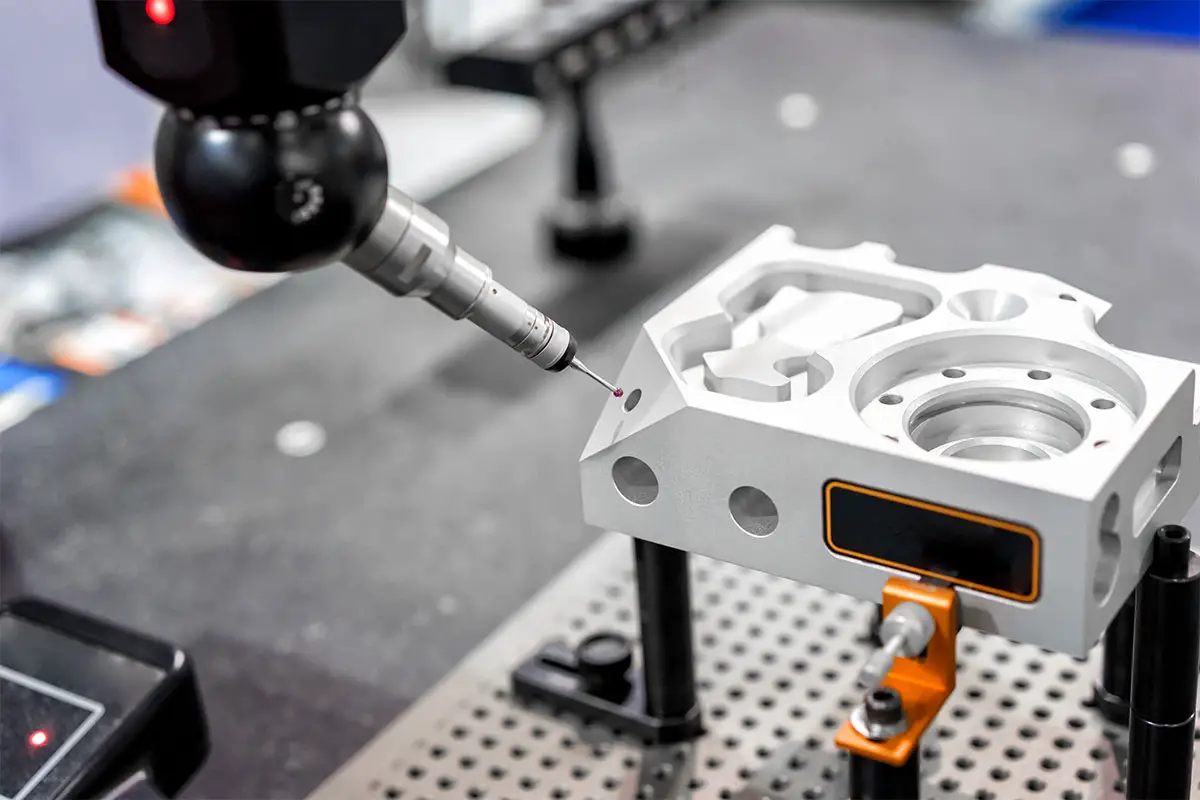
GD&T is a language used to communicate design specifications accurately. Mastering GD&T will enable you to create precise, standardized engineering drawings that meet industry standards and requirements.
Step 7: Practicing Product Design with CAD Software

Product design is a core aspect of mechanical design engineering. Practice designing products using CAD software such as Catia V5 and Fusion 360. These tools offer advanced features to bring your design concepts to life efficiently.
Step 8: Practicing Tool and Die Design with CAD Software

Tool and die designs like jigs, fixtures, press tools, stamping dies, and plastic injection molds are essential in the manufacturing industry. Utilize CAD software like Catia V5 and Fusion 360 to practice designing molds and dies, ensuring they meet the specifications of your product designs.
Step 9: Resume & Interview Preparation

Craft a well-structured resume highlighting your relevant mechanical design skills and experiences. Tailor your resume to each job application to increase your chances of success. Prepare for interviews by researching potential employers, practicing common interview questions, and showcasing your passion for mechanical design engineering.
Step 10: Job Search, Apply, Interview Success

Take proactive steps in your job search by networking with industry professionals, attending job fairs, and exploring online job portals. Customize your job applications for each opportunity and prepare thoroughly for interviews to demonstrate your readiness and enthusiasm for the mechanical design engineer role.
In conclusion, transitioning from a mechanical engineer to a mechanical design engineer requires dedication, continuous learning, and honing of relevant skills. By following these ten steps diligently, you can embark on a rewarding journey towards becoming a proficient mechanical design engineer. Start implementing these steps today, and watch your career soar to new heights!
